Rotate (Array) Problem Walkthrough
Explanation for Rotate Right
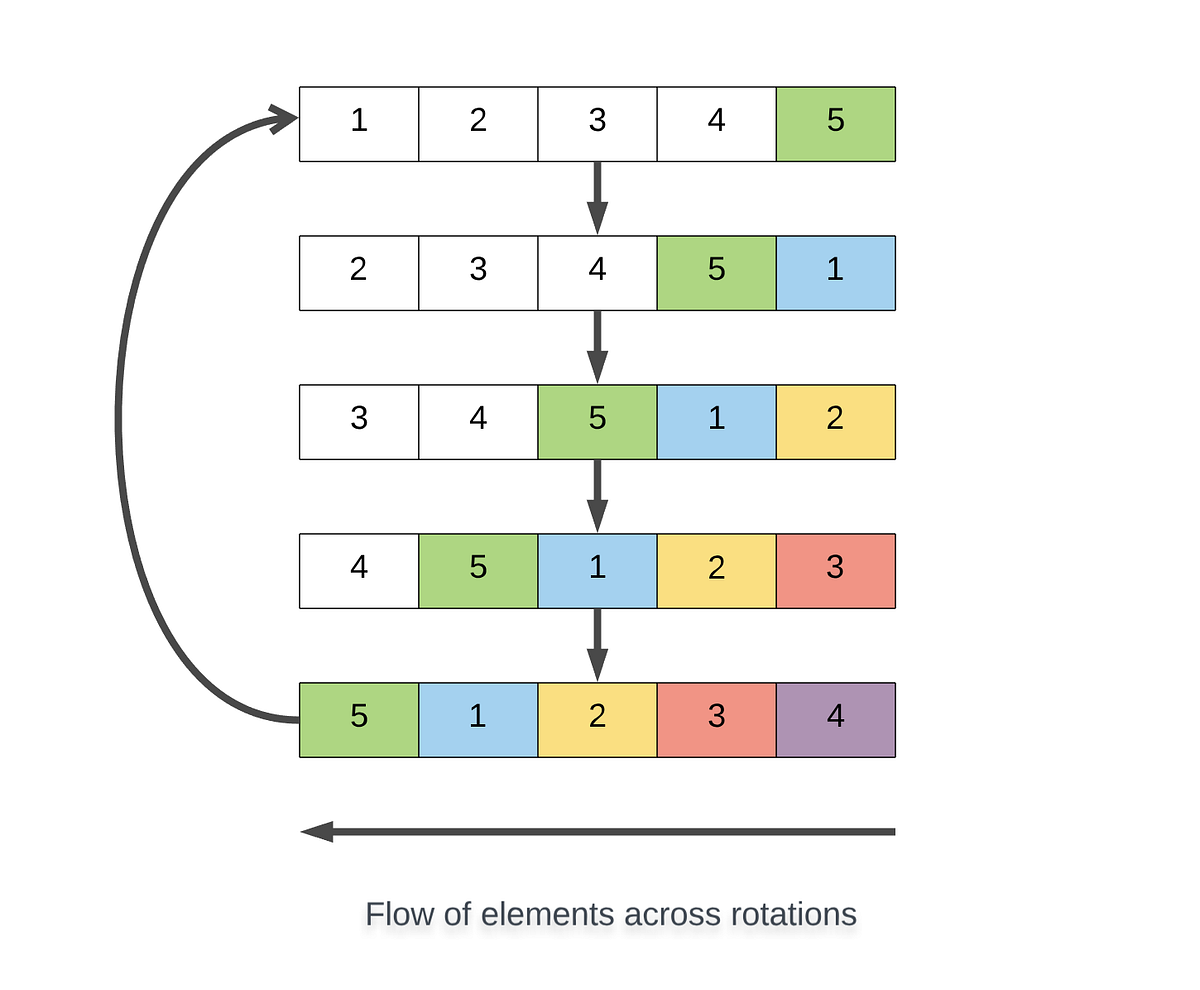
Question
Write a function rotateRight(array, num) that takes in an array and a number as arguments.
The function should return a new array where the elements of the array are rotated to the right number times. The function should not mutate the original array and instead return a new array.
Define this function using
[*function expression syntax*](https://developer.mozilla.org/en-US/docs/Web/JavaScript/Reference/Operators/function).
HINT: you can use Array#slice to create a copy of an array
JavaScript gives us four methods to add or remove items from the beginning or end of arrays:
pop(): Remove an item from the end of an array
let cats = ['Bob', 'Willy', 'Mini'];cats.pop(); // ['Bob', 'Willy']pop() returns the removed item.
push(): Add items to the end of an array
let cats = ['Bob'];cats.push('Willy'); // ['Bob', 'Willy']cats.push('Puff', 'George'); // ['Bob', 'Willy', 'Puff', 'George']push() returns the new array length.
shift(): Remove an item from the beginning of an array
let cats = ['Bob', 'Willy', 'Mini'];cats.shift(); // ['Willy', 'Mini']shift() returns the removed item.
unshift(): Add items to the beginning of an array
let cats = ['Bob'];cats.unshift('Willy'); // ['Willy', 'Bob']cats.unshift('Puff', 'George'); // ['Puff', 'George', 'Willy', 'Bob']unshift() returns the new array length.
We are being asked for two things:
- To return an array with all the elements shifted over 'num ' times.
- To
NOTmutate the original array
Step 1.
We need to start the function and create a variable to hold a COPY of our input array.
let rotateRight = function (array, num) { let result = array.slice(0); };
view rawcopy-arr.js hosted with ❤ by GitHub
Array.prototype.slice()
The slice() method returns a shallow copy of a portion of an array into a new array object selected from start to end...developer.mozilla.org
- We assign array.slice(0) to a variable called result.
- Slicing our input array simply creates a sliced copy of the data.
- Remember that by excluding a second argument in our slice parameter allows us to slice from the first argument all the way to the end.
Step 2.
We need to create a for loop to tell our function how many times we want to rotate.
let rotateRight = function (array, num) { let result = array.slice(0); for (var i = 0; i < num; i++) { // some code here } };
view rawfor-loop-rotate.js hosted with ❤ by GitHub
- By setting our second delimiter to i < num we will ask our loops to run num times.
- Running num times is the same as executing the code block within num times.
Step 3.
We need to put some executable code within our for loop to be run during every cycle.
//let rotateRight = function (array, num) {let result = array.slice(0);for (var i = 0; i < num; i++) {let ele = result.pop();
result.unshift(ele);}};view rawrot.js hosted with ❤ by GitHub
- Since we are rotating to the right, every change to our result array under the hood will look like this (if we ref. our first test case):
['a', 'b', 'c', 'd', 'e'];(how it looks like at the start)['e', 'a', 'b', 'c', 'd'];(after one run of the for loop)['d', 'e', 'a', 'b', 'c'];(after second/last run of the for loop)- To accomplish this we first need to '
pop' off or remove our last element. - Two things happen when we use this built-in function.
- Our copied array is mutated to lose it''s last ele.
- The removed element is stored in the variable we assigned to the function.
- Our second step is to add it to the start of our array, to do this we can use
unshift. - By inputting the variable we are using to hold our removed element into the parameter of unshift we are adding our element to the front of the array.
Step 4.
Now that our for loop has ended and our copied array looks just like how the answer looks, we need to output the answer.
let rotateRight = function (array, num) { let result = array.slice(0); for (var i = 0; i < num; i++) { let ele = result.pop(); result.unshift(ele); } return result; };
view rawrot2.js hosted with ❤ by GitHub
- We accomplish this by creating a
returnline AFTER the for loop.
End Result
//let rotateRight = function (array, num) {let result = array.slice(0);for (let i = 0; i < num; i++) {let ele = result.pop();
result.unshift(ele);}return result;};//let arr = ["a", "b", "c", "d", "e"];
console.log(rotateRight(arr, 2));//["d", "e", "a", "b", "c"];
console.log(arr);["a", "b", "c", "d", "e"];let animals = ["wombat", "koala", "opossum", "kangaroo"];
console.log(rotateRight(animals, 3));//["koala", "opossum", "kangaroo", "wombat"];
console.log(animals);//["wombat", "koala", "opossum", "kangaroo"];